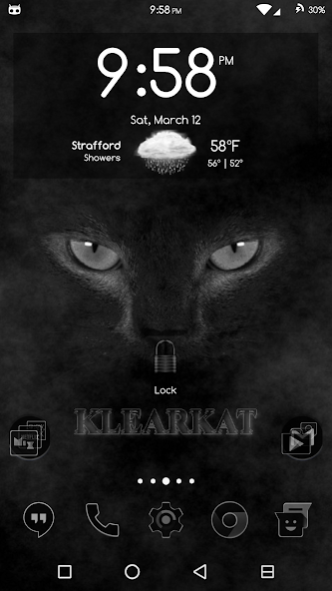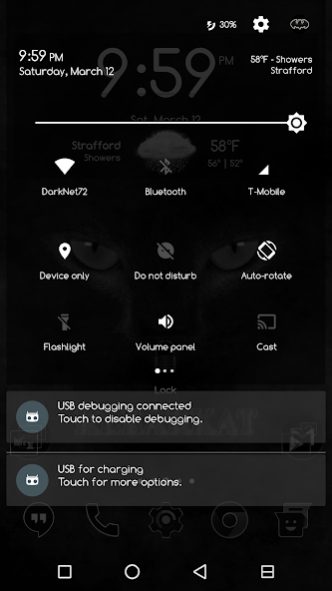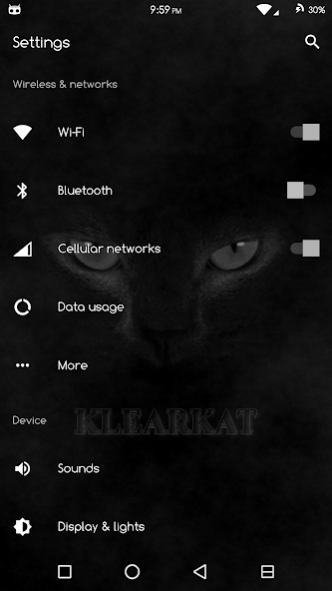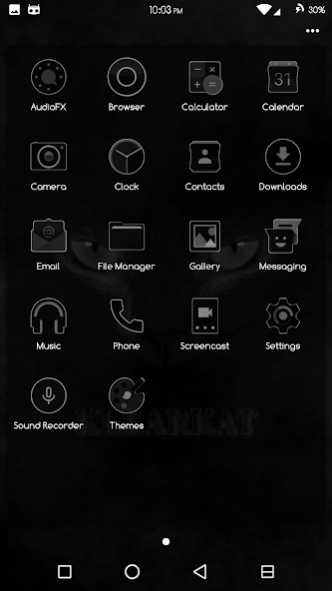KlearKat Theme CM11/12/13 DU10
Free Version
Publisher Description
***Welcome to KlearKat***
See your favorite wallpapers inside the most popular apps!!
*******NOTICE and PLEASE READ!!!!******
Screenshots are from CM13 NIGHTLY
List of themed apps: https://drive.google.com/file/d/0BwWP3k72XX8kbHZUd1ZwalJmSUU/view?usp=sharing
If you have any issues please EMAIL me and I will do my best to help.
I hope you enjoy this theme as I made it for myself and decided to share with everyone by popular demand.
As you know if you try this I am not responsible for you NOT backing up or your phone gets so sexy someone steals it!!!! Not my fault!!!!! :-)
How to apply:
1.Go to your device Settings/Themes/ then use whatever option you want to apply and hit apply
2. Reboot after it's done applying
3. Enjoy the theme
For more goodies and black/clear apps:
GO GET MY NEW TEAM BLACKOUTAPPS UPDATER APP - TONS OF APPS INVERTED THAT WOULD NOT INVERT CORRECTLY IN THIS THEME....teamblackedout.com
Most updated apps are in the Recent section of the updater!
Want some more Wallpapers?
"Theme Chooser Wallpapers" - Search it on the playstore FREE
There are over 100 apps and 300+ icons themed so far.
DJDarkknight96
@djdarkknight96 on twitter
google.com/+BryanOwens
to see up and coming additions
I have a verrrrrrrrrrrrrrryyyyyyyy Long Thank you list sooooo
THANK YOU ALL!!
About KlearKat Theme CM11/12/13 DU10
KlearKat Theme CM11/12/13 DU10 is a free app for Android published in the Themes & Wallpaper list of apps, part of Desktop.
The company that develops KlearKat Theme CM11/12/13 DU10 is DJDarkknight. The latest version released by its developer is 1.0.
To install KlearKat Theme CM11/12/13 DU10 on your Android device, just click the green Continue To App button above to start the installation process. The app is listed on our website since 2017-03-01 and was downloaded 1 times. We have already checked if the download link is safe, however for your own protection we recommend that you scan the downloaded app with your antivirus. Your antivirus may detect the KlearKat Theme CM11/12/13 DU10 as malware as malware if the download link to com.djdarkknight96.theme.klearkat is broken.
How to install KlearKat Theme CM11/12/13 DU10 on your Android device:
- Click on the Continue To App button on our website. This will redirect you to Google Play.
- Once the KlearKat Theme CM11/12/13 DU10 is shown in the Google Play listing of your Android device, you can start its download and installation. Tap on the Install button located below the search bar and to the right of the app icon.
- A pop-up window with the permissions required by KlearKat Theme CM11/12/13 DU10 will be shown. Click on Accept to continue the process.
- KlearKat Theme CM11/12/13 DU10 will be downloaded onto your device, displaying a progress. Once the download completes, the installation will start and you'll get a notification after the installation is finished.